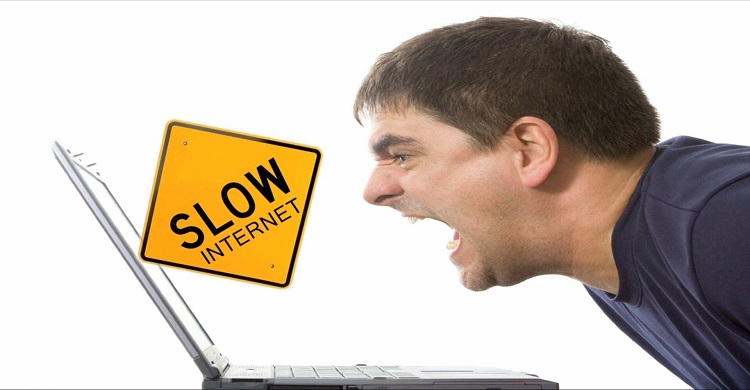
- Information Technology
Control who sends friend requests on Facebook
- Information Technology
- 26 February, 2024 07:51:44
Information Technology Desk: Currently, Facebook is not just a platform to share pictures, videos or state of mind with friends. One of the world's most popular social media sites, Facebook, can now earn lakhs of rupees. Hundreds of millions of people are logging in here every moment.
As soon as you open Facebook, friend requests start coming like a wave. Don't know, don't know, but sent the request. Bored to delete. Change the settings to avoid this pain. Who can send friend request should be decided in advance. Find out how to do it-
To do on Android phone-
>> Click on the menu icon on the top right of the Facebook app.
>> Scroll to 'Settings and Privacy' and click on Settings option.
>> Then 'Audience and Visibility' option will appear.
>> Click on it and you will get 'How people find and contact you' option.
>> From here on clicking on 'Who can send you friend request' option two options will appear – 'Everyone' and 'Friends of Friends'. Choose any one.
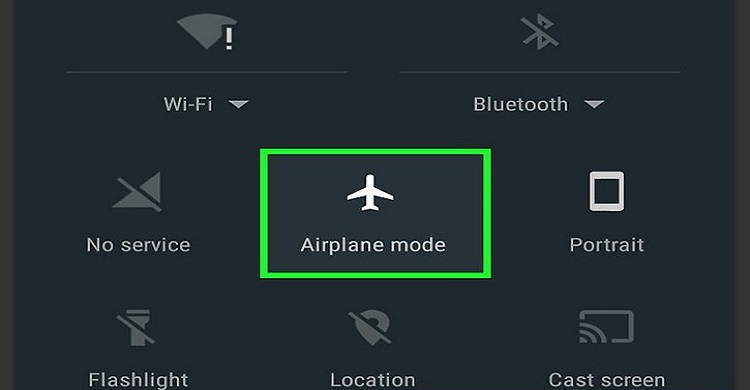

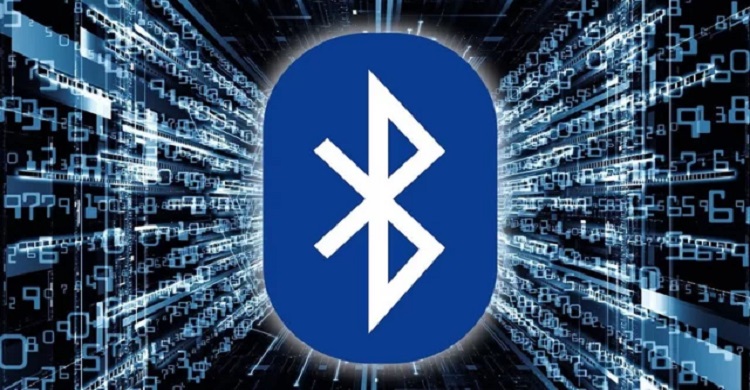











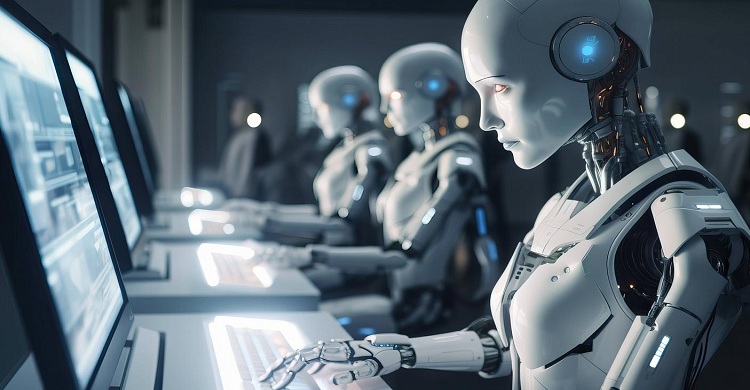













Comment ( 0)