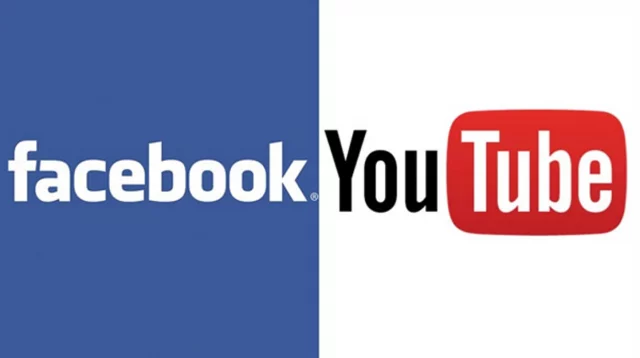
- Information Technology
Google will find the lost mobile!
- Information Technology
- 21 January, 2024 08:51:29
Information Technology Desk: The mobile phone was in hand a little while ago. I can't find where it went suddenly. I can't even remember where I left it, my younger sister's mobile phone keeps ringing, but no sound is heard. Now it seems that the phone is silent. This often happens with us, and fear of losing the mobile phone of the beloved and the work falls on the forehead.
In such a situation, take the help of Google without bothering to find the mobile. If the phone is in silent mode, go to Google from mobile or computer and type 'find my phone'. Sign in your Gmail. You can see the mobile location on Google. Now turn on the phone's Android Device Manager. Then select 'Ring' option.
Now your silent phone will start ringing at full volume. The interesting thing is that until you find the phone and press its power button, the phone will keep ringing. You can understand how easily Google found the phone. Well, another thing, Google can help you find the phone only when your device is signed in with a Google account.


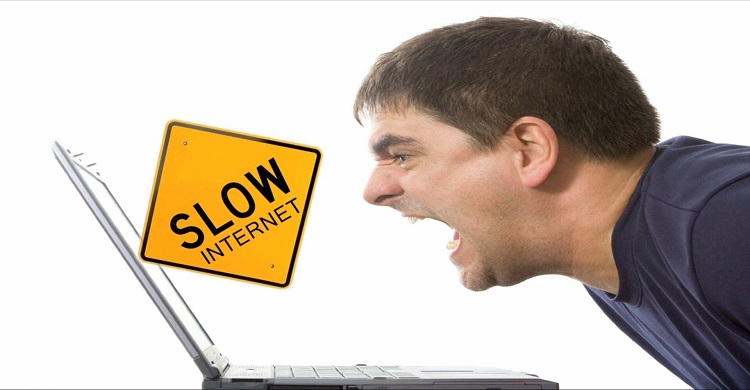
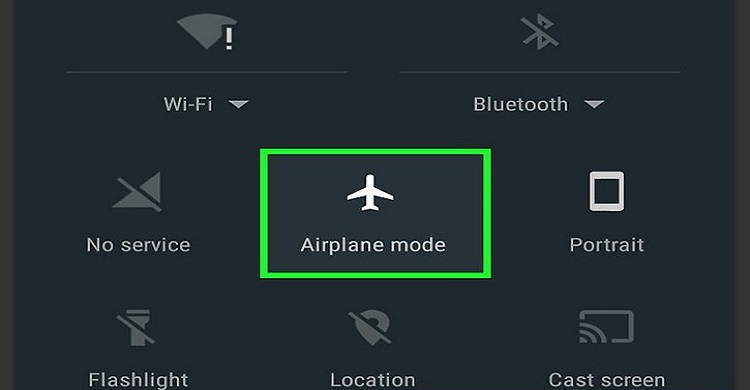

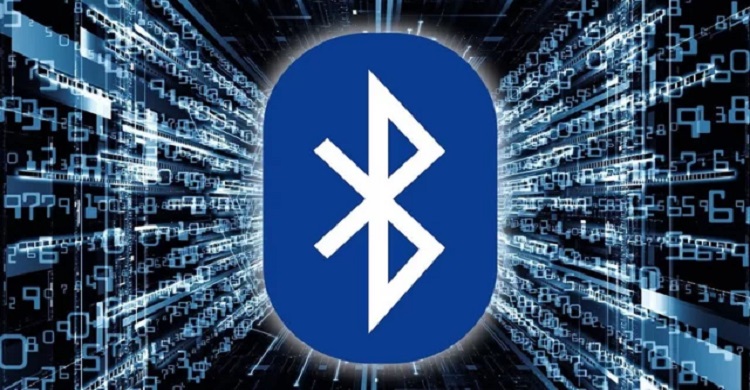











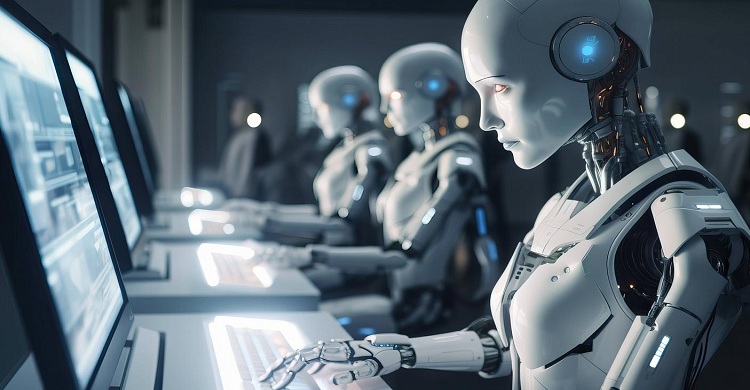










Comment ( 0)