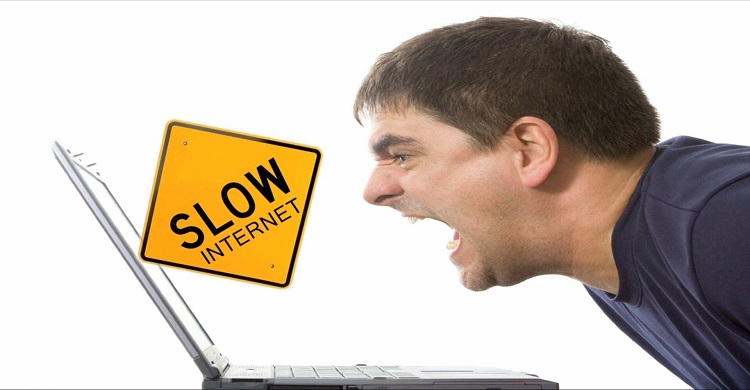
- Information Technology
How to find deleted messages in the web version of WhatsApp
- Information Technology
- 14 March, 2022 08:59:30
News Desk: WhatsApp can be used on the big screen of desktop or laptop instead of the small screen of the phone with the help of web version. As a result, the WhatsApp web version is quite preferred by the customers. Recently a new version of WhatsApp web came in Google order. Its name
‘WA Web Plus for WhatsApp’.
This new version brings a great surprise to the users. This allows the user to get back the deleted message. You can also hide your online status, read receipt. Besides, you can blur the contact name, profile picture, new message.
How to install
This is a third-party pool, in the case of this extension with WhatsApp affiliation. So for those who do not want to share their WhatsApp data with third party, it is better not to install this extension.
Those who want to install this extension must first go to the Chrome Web Store. WA Web Plus for WhatsApp can be found by going to the Extensions section there. Then click on the Add to Chrome button and this extension will be installed in your browser.
How to use on the web
Once the extension is installed in the browser, you can go to its settings page and turn on the feature as per your choice. Chrome will have an extension button. This button will be to the right of the URL bar.
Users will get the option of setting page by clicking on WA Web Plus for WhatsApp icon here. There you will find many options in the privacy and customization categories. In some of these options, subscription will be available through payment. However, the most common usage features such as Hide Typing Status, Hide Online Status and Restore Deleted Message - these options will be available to the customers for free. You will get the benefits by selecting the desired option from here and checking the tickbox.
Now when you open the web WhatsApp in the browser, all these new options will be added there. So even if a user sends you a message and deletes it, you can still see the message.
Comments (0)
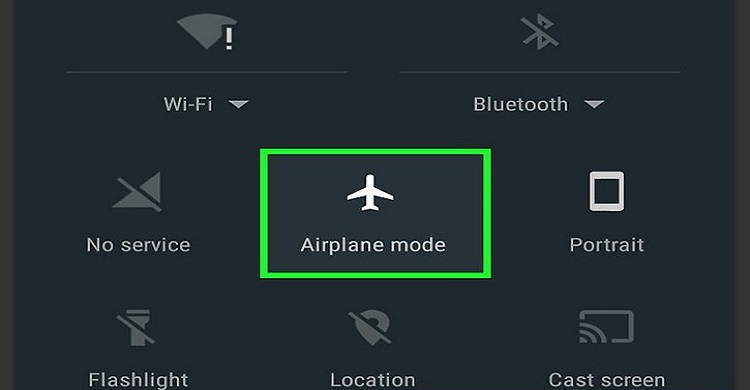

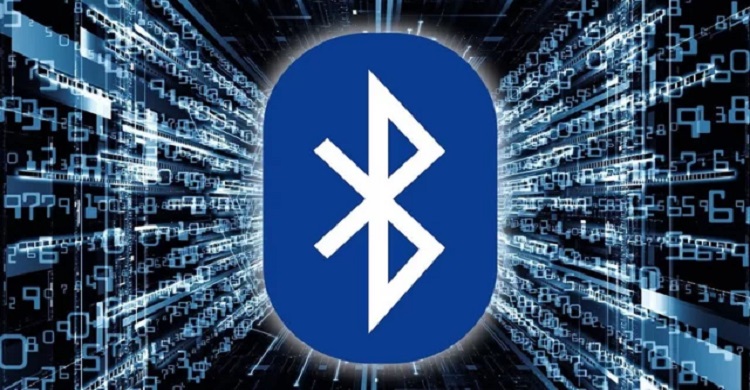











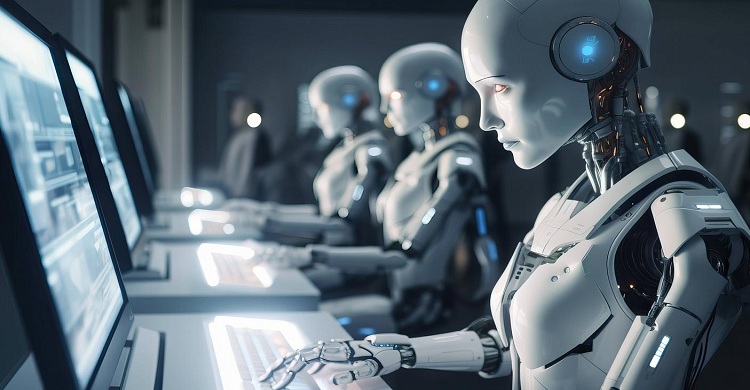













Comment ( 0)