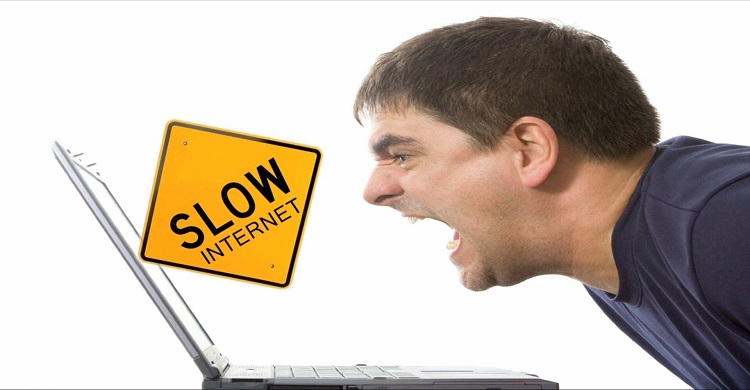
- Information Technology
Edit pictures on smartphone
- Information Technology
- 11 January, 2022 11:25:15
News Desk: If you have a smartphone in hand, now it is possible to edit the picture as you like. However, for this you need to know about several apps and tools. So let's find out the details in a minute-
Reduce images
This app can be used regardless of your smartphone. You can also use it on your laptop or desktop if you want. To do this you must first go to the reduceimages.com website. To resize an image, you must first select a specific image. After clicking on the Select Image button, the image needs to be uploaded. At that point you need to adjust the size of the image to the percentage or pixels and click on resize text. In a moment the picture will become smaller and more like your mind. Even if you download it this time.
Resize pixels
An app that can be easily used, resize pixels. For this you have to go to the website. First you have to upload the image to the specified place. After that it has to be resized. Can be reduced as a percentage or pixels after uploading. At the same time through this website it is possible to crop or edit the pictures in addition to small and big.
With this app you can reduce the image length, width and pixels in JPG, PNG, SVG or GIF file format. If you want you can compress the image through this app. You want to resize many pictures at once, but it is also possible through this app. To use it, first of all you have to go to the official website of the app.
Resizing app
You can download this app by visiting the website from Google Chrome Web Store. This will make the picture smaller. A small pop-up will appear on the screen during image resizing. There you can write what percentage of the picture you want to make smaller. Once you do that, a certain size image will be saved in the download folder of your computer or mobile.
Online image compressor
This method also allows you to resize images up to 80% in JPG, PNG, SVG and GIF formats. This app is very useful for those who want to make many pictures smaller at once. Up to 40 pictures can be shortened simultaneously through this app. This app can also be downloaded from Google Chrome web store.
Comments (0)
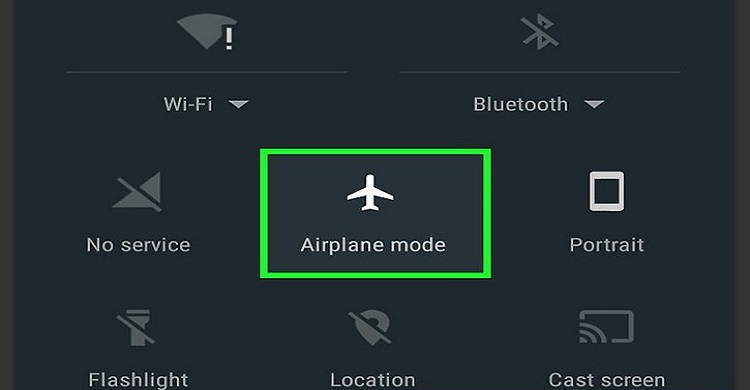

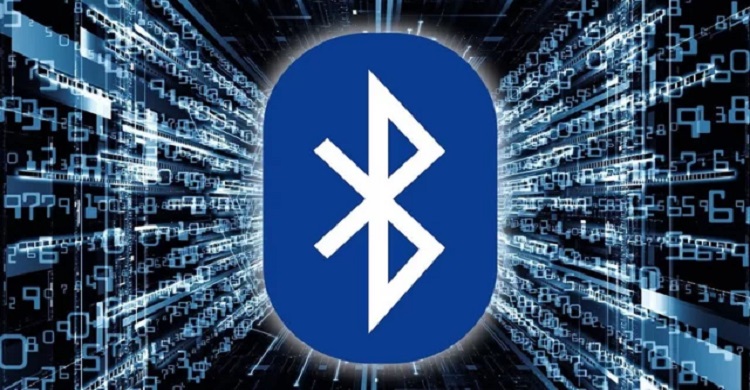











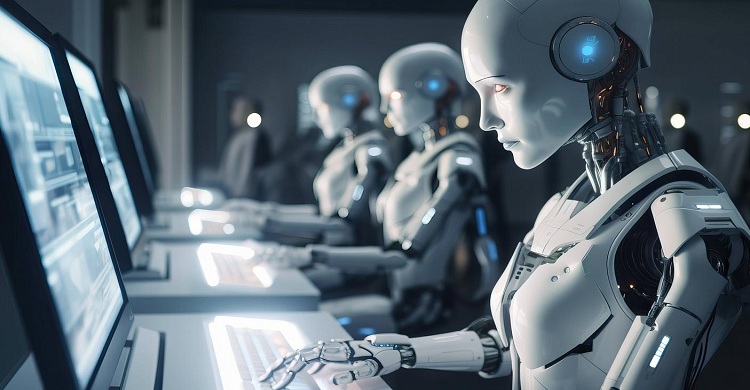













Comment ( 0)