
- Information Technology
Things to keep in mind when buying a PC
- Information Technology
- 11 November, 2020 09:24:34
News Desk: In the modern world, not a single moment can be imagined without a computer. There is direct and indirect use of computer in almost every field from human life to education, business, office-court, entertainment.
Desktop computers are most in demand as personal computers. You should buy a PC based on the type of work as it will save you money as well as make full use of the PC.
For online classes: In this case a low budget PC is enough. It is better to choose dual core or first generation Core i-3 between 8 to 10 thousand rupees.
Because the PCs in this budget are within the reach of everyone. Moreover 4 GB RAM, ordinary motherboard, graphics built-in, DVD ROM must be. And it is better to take a slightly larger monitor for class, such as 19 inches. A standard hard disk of 500 GB is sufficient for students.
To do graphics work: Usually a lot of heavy software is required to do graphics work. So in this case you will need a minimum PC of 30 thousand rupees. This type of PC is also known as gaming PC. The latest generation processor of Core i7 should be selected.
Motherboard graphics with 16 GB RAM and Intel chip will give good performance for work. And both SSD and hard disk should be selected as storage. SSD will load the operating system much faster and the hard disk can be used as various file storage. Must have a separate good quality 4 GB graphics card.
For official work: If you want to buy a PC for official work, a minimum of 20 thousand rupees PC is enough. In this case, all office work can be done with any generation of Core I-5. Choose with 8 GB RAM and SSD. It is better to have a DVD drive because it allows you to easily install different types of software.
Moreover, you can take the casing, mouse, keyboard, etc. of your choice, but you will buy a separate good quality power unit for gaming or designing. And separate coolers may be needed for processors and graphics cards.
You can check the prices of PCs and essentials online before you buy, for example, you can check the latest prices of PCs from the price comparison website bdistal.com.
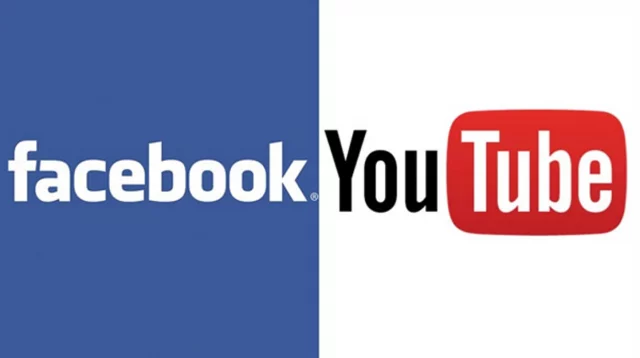


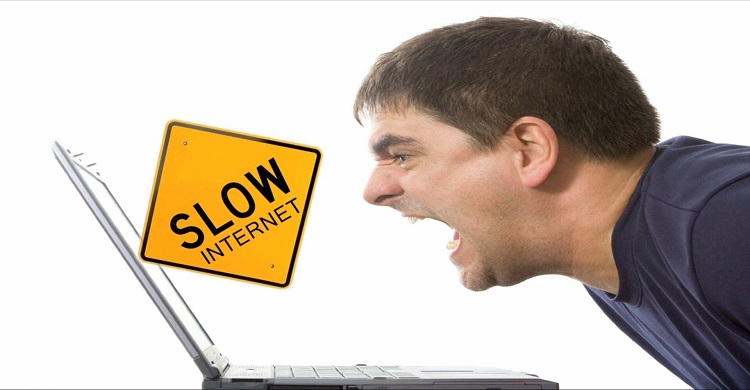
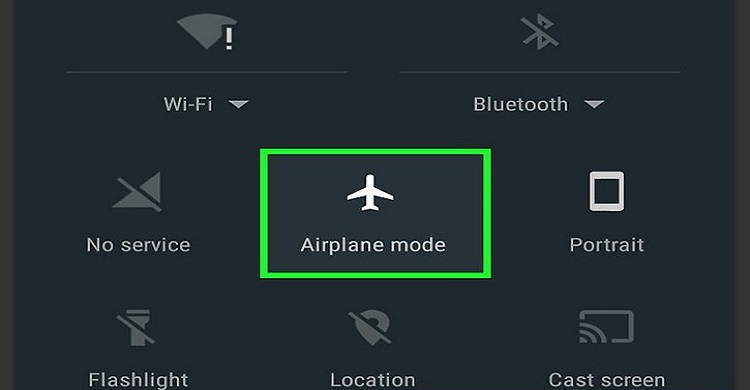

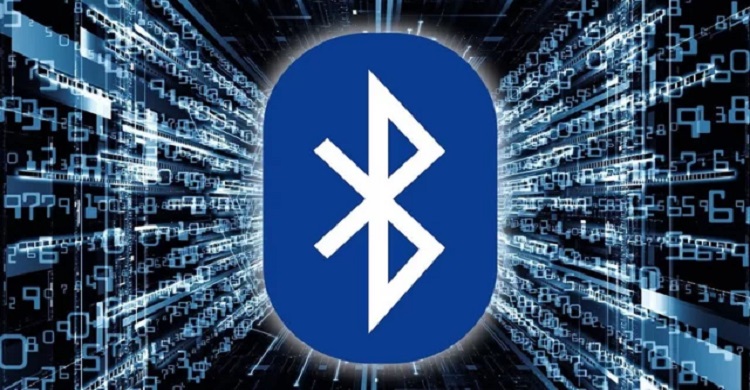











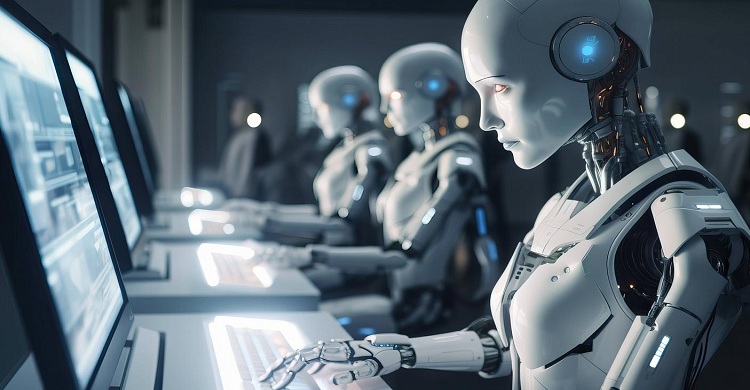









Comment ( 0)