
- Information Technology
Strategies to hide Facebook friend list
- Information Technology
- 14 July, 2021 09:37:20
News Desk: In the virtual world, you can hide Facebook's friend list to keep personal information safe. Hackers can also snatch a lot of important information from Facebook's friends list. Learn how to hide Facebook friend list-
First, open Facebook from any browser. Then open the settings by selecting the menu at the top right. Now select Privacy in the side column.
Then go to the 'How People Can Find and Contract You' section, click on the 'Who Can See Your Friends List' option. Now in the drop down menu, select only those who want to show your friend list. Choose one of the following options.
Public: Any Facebook customer will see your friend list.
Friends: Only people on your friends list can see your Facebook friends list.
Only Me: Only you can see your Facebook friend list.
Custom: Which people will see your friend list, you can select it yourself.
After selecting any one of these options, save. To do this, select the Close option on the right and save the settings.
How to hide friend list from smartphone
First open the Facebook app. Then select the menu icon at the top right of the Android phone and at the bottom right of the iPhone. Then select Settings and Privacy.
Now select Settings and tap on Privacy Settings. Then select the ‘Who can see your friends list?’ Option and you will see many options.
If you select Public, any Facebook customer will see your friend list. And if you select Friends, only the people in your friend list will see your friend list. Besides, if you select Only Me, only you will see your Facebook friend list. Also, see Friends Except, Specific Friends and Specific Lists options. Diameter, select the option of your choice, save it.
By the way, even if you hide your friend list, there are a few ways to find out who is on Facebook's friend list. If a person has a mutual friend with you, it will show even if the friend list is hidden. Also, if the friend list is private, your friend's friend list may be public. There it is possible to know which person you are connected to on Facebook.
Comments (0)







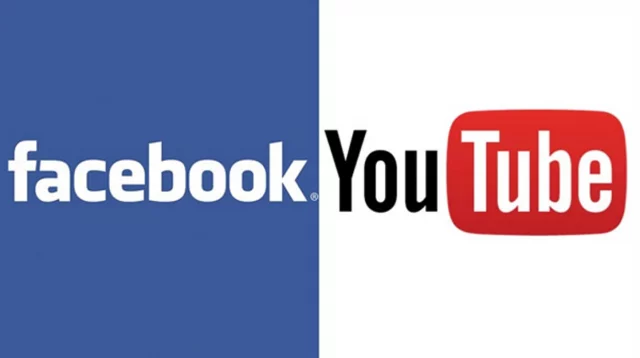


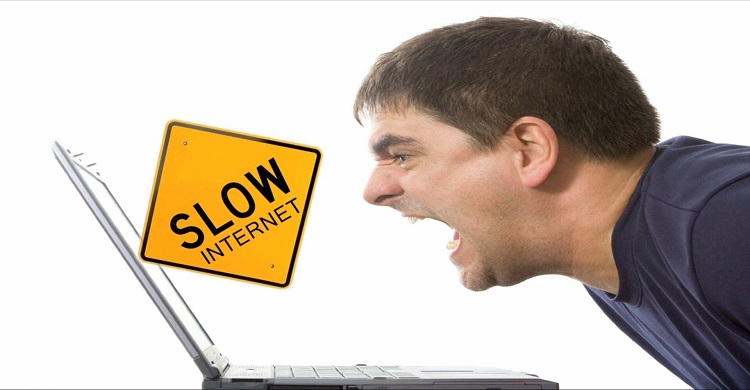
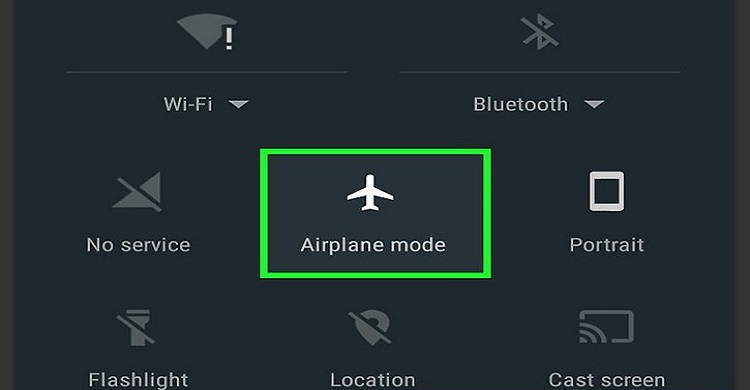

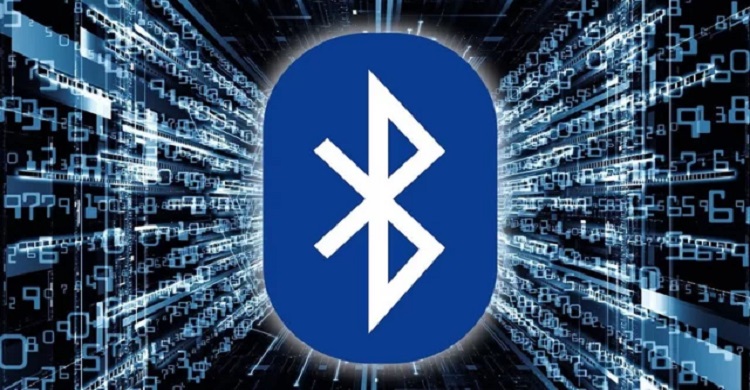














Comment ( 0)