
- Information Technology
Now you can also share location on Google Maps
- Information Technology
- 04 January, 2024 14:50:58
Information Technology Desk: Technology giant Google has brought a brand new feature in their mapping service. This latest Google Maps feature is very similar to WhatsApp. Here's how you can share real-time location on WhatsApp. In the same way, you can now share the location on Google Maps.
The feature is currently rolled out for Android smartphone users. The advantage is that users do not have to take the help of other apps to share the location of Google Maps.
Basically, until now, WhatsApp had to be used to share the location of Google Maps. Users could share map location on WhatsApp for a specific period of time. However, with the help of the new feature of Google Maps, you can share the location link directly without the help of any additional app.
How to use this feature
1. First, launch the Google Maps app on the Android phone. So that your Google account is logged in.
2. Go to menu icon. From there, select the contact you want to share the location with.
3. In that case, you need to ensure that the person's name and number are saved in Google Contacts.
4. Once the contact is selected you will find the Share Location option. Tap there.
5. Also specify how long you want to share the real-time location.
6. Again you can disable the option from here if you want. For that you have to click on stop sharing option.









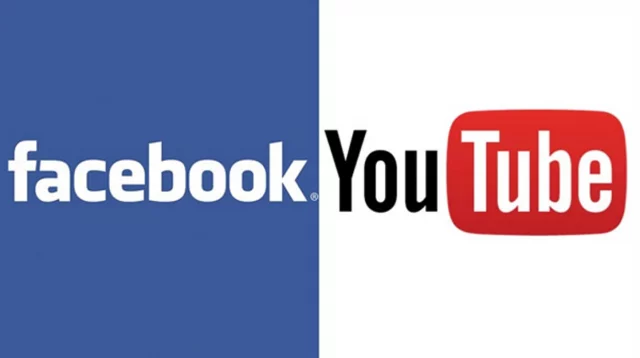


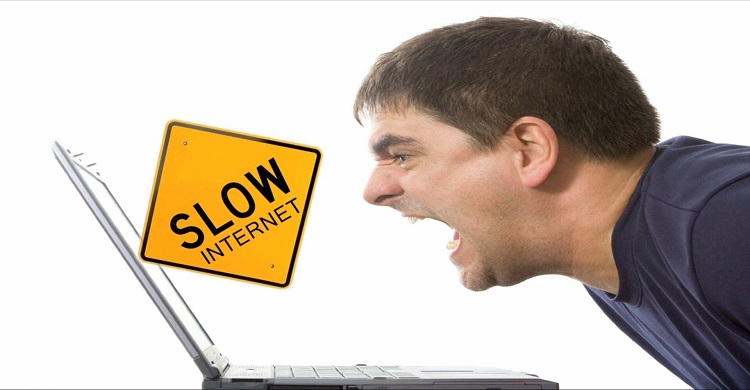
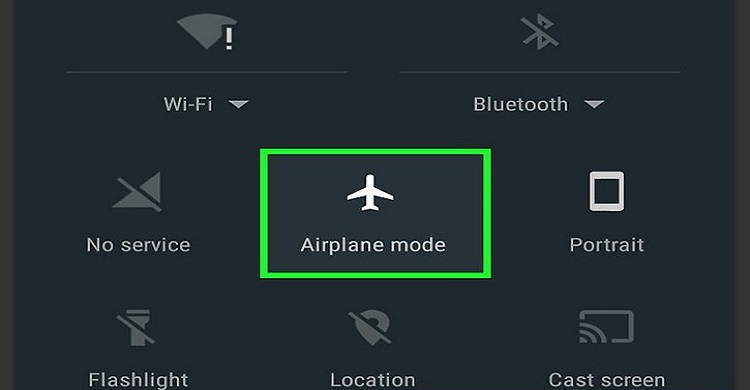

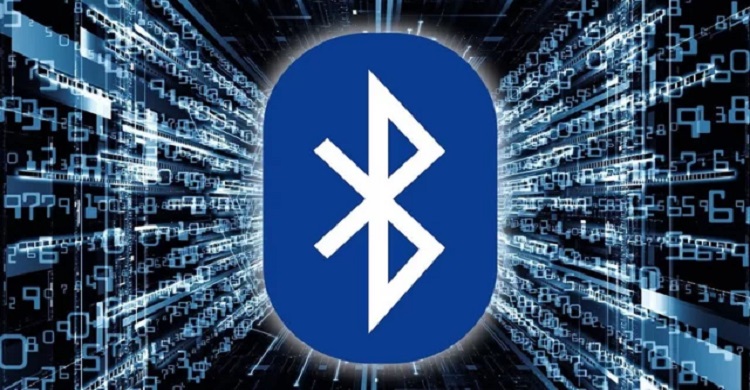












Comment ( 0)