
- তথ্য ও প্রযুক্তি
Who is running your WhatsApp!
- তথ্য ও প্রযুক্তি
Information Technology Desk: Hundreds of millions of people around the world exchange messages on WhatsApp every day. Very few people do not use WhatsApp. But how aware are you about your WhatsApp account?
Do you know if your WhatsApp account is linked to someone else or if someone else is using it? You can check yourself by following these steps:
Check Linked Devices
Open the WhatsApp app on your Android or iPhone. Go to Settings, then select Linked Devices. Here, you can see if any unknown device or browser (Chrome, Edge, Windows) is logged in. If so, click to log out or log out from all devices.
WhatsApp Web/Desktop Login Notification
If someone logs in via WhatsApp Web, a notification will appear on your phone.
Unknown Messages in Chat History
If you see messages sent to others that you didn’t write, or new groups created by accident, it could indicate that someone else is accessing your chats.
Check Last Seen
If your account shows activity even when no one is online, it may indicate that someone else is using your WhatsApp account.
Security Code
If someone changes the encryption code, you can receive a notification. To enable this, go to Settings > Account > Security and turn on Show Security Notifications.




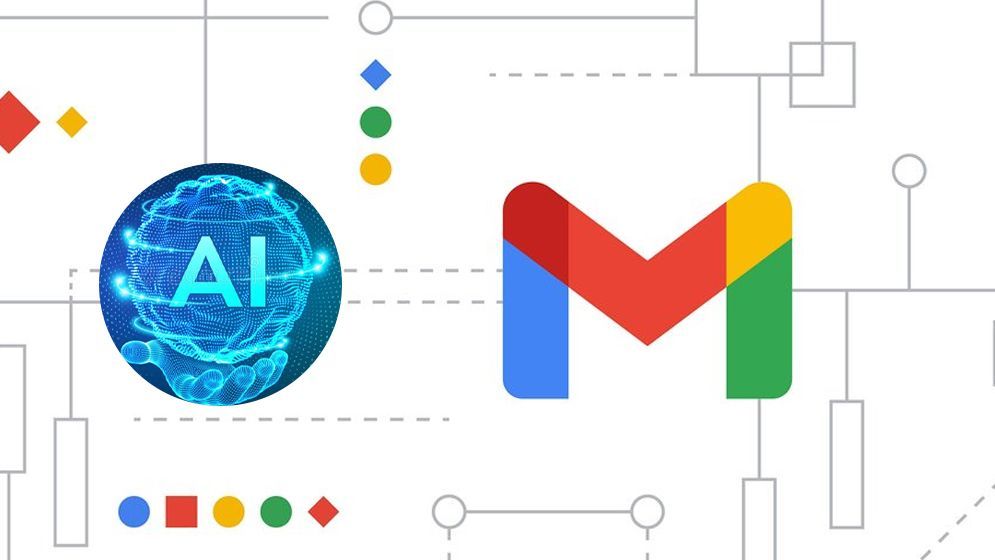







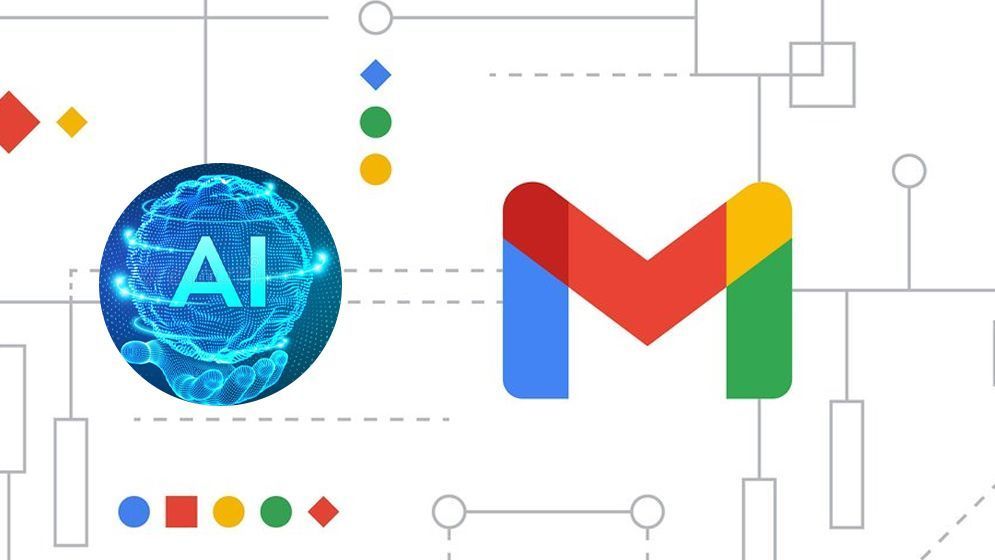





মন্তব্য (০)