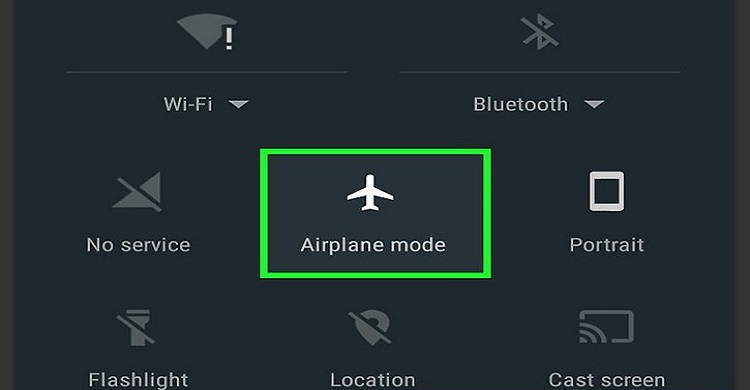
- Information Technology
Let's find out the four secret features of WhatsApp
- Information Technology
- 23 June, 2022 10:29:58
News Desk: Popular instant messaging app WhatsApp is constantly bringing new features. WhatsApp has millions of subscribers a day. The site is regularly updated to improve the user experience of using WhatsApp.
However, many people do not know about all the features of this messaging app. Maybe you are using the site regularly but you have missed the features. Let's find out about some of these features:
>> If you read a message on WhatsApp, you can see a blue tick next to that message in the sender's chat. If you want, you can read the message without showing the blue tick. To do this, select the three dot menu at the top right of WhatsApp. From there turn on the settings option. Then select the Privacy option. Close the read receipt from there.
>> The chat with whom you will chat on WhatsApp will come to the homepage of the chat app. However, if you want, you can remove any chat from the WhatsApp home screen. You can use the chat archive option for this. In that case you need to enable the Keep Chat Archive option from the settings. Then tap and hold on the chat that you want to remove from the chat homepage and tap on the Archive option.
>> You can know who you have chatted with the most in a month or a week. To do this, go to the settings of WhatsApp and choose the storage and data option. There, the chat with which you have exchanged the most data will be at the top.
>> There are several things you can do to make your WhatsApp account more secure. It will not be possible for any other person to launch your WhatsApp account. For this you need to turn on the lock feature of WhatsApp. You need to open the settings by opening WhatsApp. Then open Privacy and enable Fingerprint Lock option. From then on, every time you launch WhatsApp, fingerprint authentication will be turned on.
Comments (0)

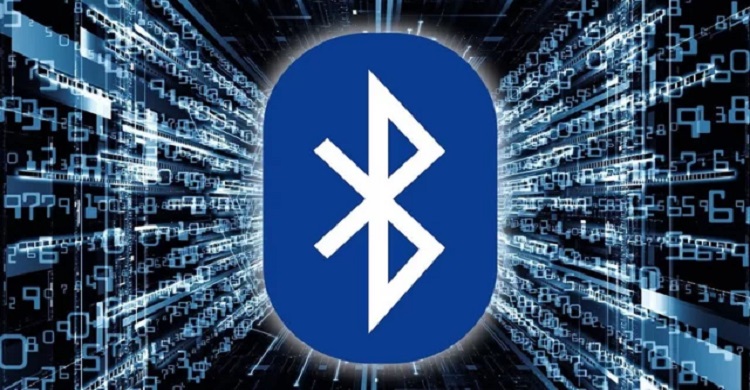











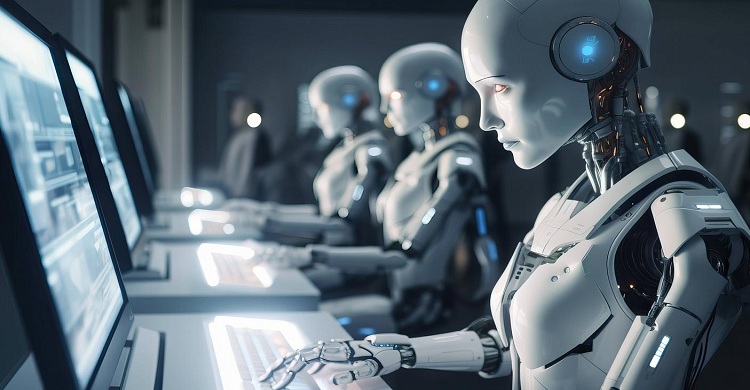














Comment ( 0)