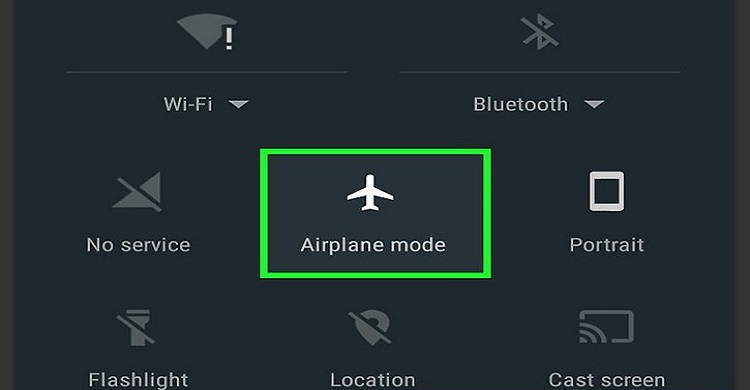
- Information Technology
Learn how to reduce data costs on WhatsApp calls
- Information Technology
- 06 April, 2022 13:21:08
News Desk: WhatsApp is currently one of the world's leading messaging app. It has millions of users worldwide. Everything from personal chat to important office information can be exchanged on this platform.
You can send pictures, videos, audio messages, voice messages through WhatsApp. It is also possible to make audio and video calls through WhatsApp. However, in many cases additional data costs are incurred while making this WhatsApp call.
In a very simple way but you can reduce the amount of data cost when making WhatsApp calls. If you use WiFi at home, you have to use mobile data when you go out. In this case, talking on WhatsApp calls consumes data very quickly.
Let's find out how to make WhatsApp calls by reducing data costs.
> First open the WhatsApp app on Android phone.
> Now click on the three dots in the top right corner of the screen.
> From there you have to click on the settings option.
> Then click on the 'Storage and Data' option in the settings.
> Here you will find 'Use Less Data for Calls' option. Select it.
In case of iPhone-
> Open the WhatsApp app on your iPhone.
> Then click on the three dots in the right corner of the screen, the user will get the 'Settings' option.
> There you have to click on the 'Storage and Data' option.
> Then click on the 'Use Less Data for Calls' option from the Network section.
Comments (0)

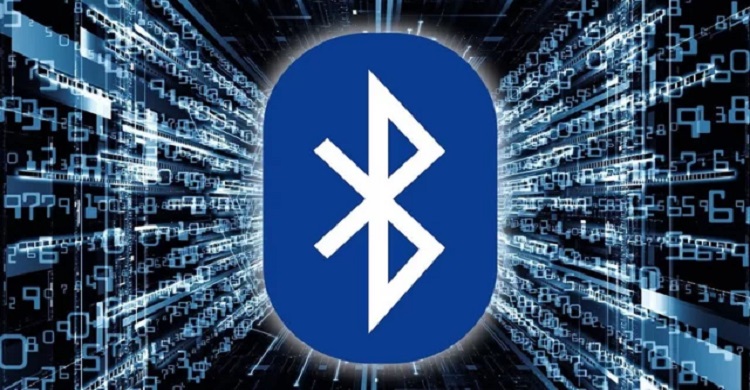











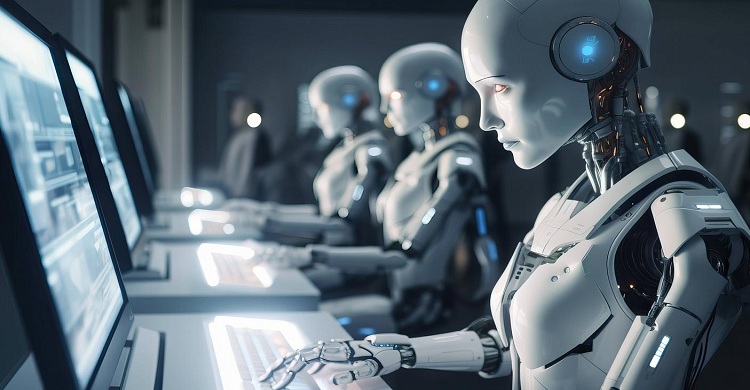








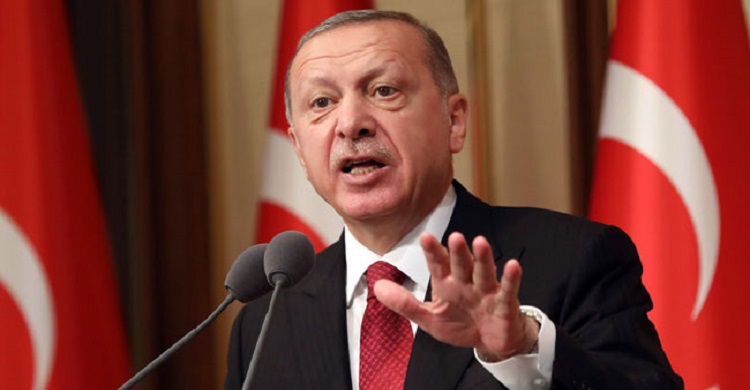





Comment ( 0)