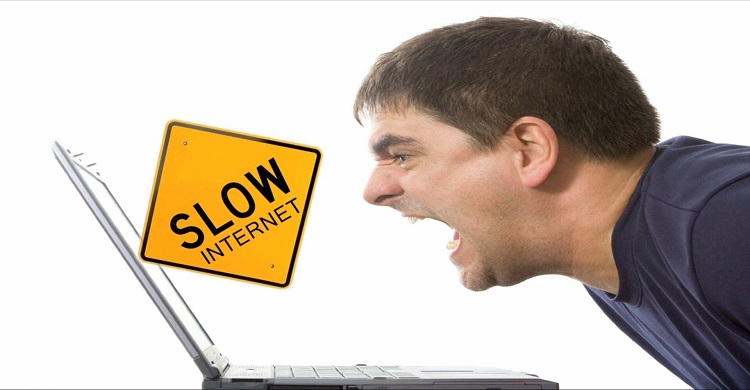
- Information Technology
Learn how to 'pin to top' WhatsApp chat
- Information Technology
- 30 March, 2022 09:08:59
News Desk: With this app it is possible to communicate with people in any part of the world, whether it is a voice call or a video call. Using WhatsApp for office and personal needs. Most parents even chose the WhatsApp group to get updates on children's online classes or notes.
There are a lot of messages coming on WhatsApp all day long, some of which are necessary and some of which are not so necessary. Many times the important message is lost in the crowd of innumerable messages. Maybe an office message or a message from a loved one. You may get in trouble for not seeing the message at the right time.
The solution to this problem is in WhatsApp. You can keep the important message in the chat list as 'Pin to Top'. This will allow you to place the chats you need at the very top of the WhatsApp chatbox. These tricks can be done in both group or private chat. It is also possible to have three chatboxes in a 'pin to top' position at the same time.
Here's how to put one in a pin-top position.
> First open WhatsApp on your Android or iPhone.
> Now quickly choose which chats you want to pin to top.
> Tap on the chat that you want to pin to top without opening the chat box. As a result, you will see a pin-like icon at the top of the screen.
> If you click on the icon to look like this pin, that particular chat pin will be top to top.
There is also an opportunity to 'pin to top' chat on WhatsApp web. In that case, when you move the cursor over the chat you want to pin to top, you will see a downward arrow sign on the right. If you click on it, you will get 'Pin Chat' option. Clicking there will pin that particular chat to your 'Top to Top'.
Comments (0)
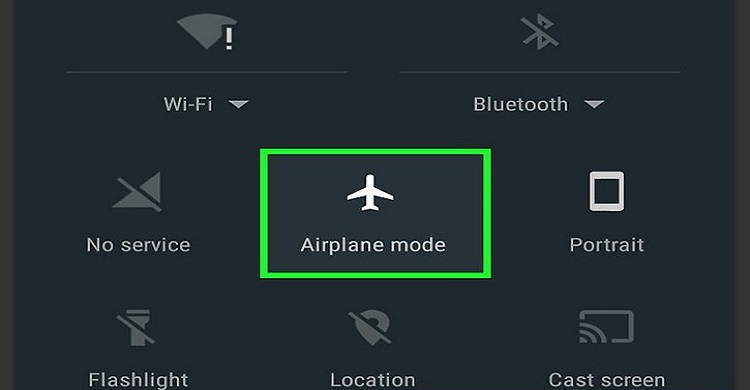

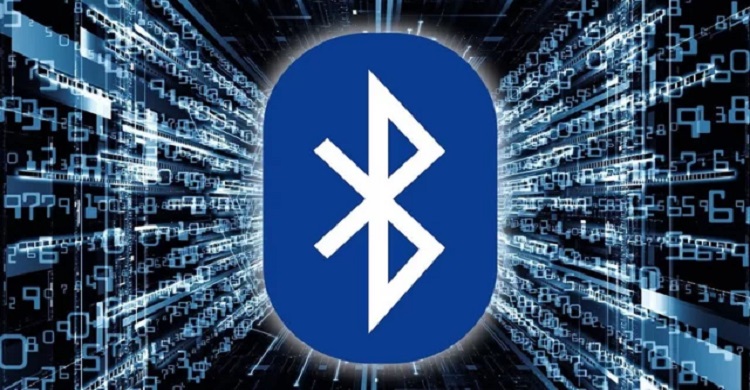











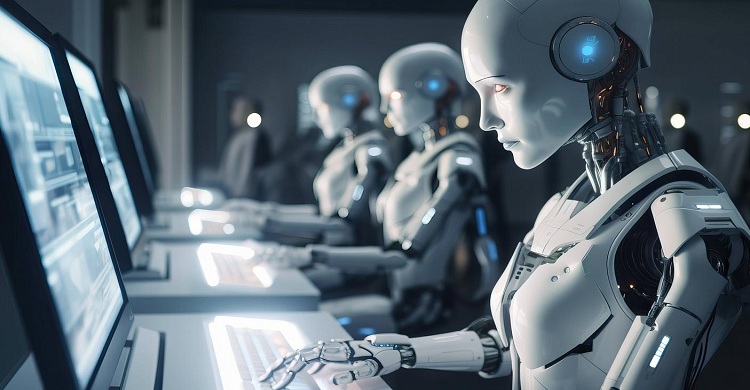













Comment ( 0)